My day job is programming. It’s what I do and what I enjoy. What also comes along with that for me is a love of technology. I’m always all for combining tech with my running and fitness. The latest opportunity I received was a chance to review out the RunGo app with a premium subscription.
What does the app offer?
The heart of the RunGo app is GPS navigation for your run. Note, I didn’t just say tracking, I said navigation. The RunGo app centers around finding routes to run, then running those routes with turn-by-turn directions. It couldn’t be easier. When you open the app, it loads the local map and shows the routes. From here you can pick a route, download it locally, and then run it. As you run you’ll get turn-by-turn directions through your headphones, reminding you when to turn left, turn right, or even turn around for a u-turn. It will also provide you with all the standard data you expect when running: distance, pace, route pace and even some extras of points o interest and motivation, all of which are customizable to turn of if you’d rather not hear them.How do I make routes of my own?
There are two ways to make routes. The easiest way is to go to https://www.rungoapp.com/ then click on Routes. Then you can login and click “Create a Route”. From there, you can start at / near your location, search a location or even import a GPX file from a previously tracked run. It’s easy click on the map to add points. As you do, you’ll see it add turn indicators, showing you how you’ll get turn-by-turn directions. It’s easy to add and remove points and you’ll see the total distance as you go, very helpful if you’re building a route for a target distance. The route will snap to the map, both to roads AND to trail markings on Google maps (which I was pleasantly surprised by). Additionally, if what you want isn’t on map, or you want to be a little more adventurous, you can turn of with the “Snap to” toggle, and it will draw straight lines between your points.The second way to make a route is by doing. You can open the app and say “Run Without Route”. This will track your run. When you finish the run, you’ll be given the option to “Save as Route, where you can give it a name, description, and choose to make it private. This makes for quick and easy conversion, much like if you would import a GPX file tracked by another app or watch.
How does the app work?
The route builder is great, but how is the app? The app itself is pretty good, but feels early. Running with a route is easy. The turn-by-turn directions are nice, provided you have headphones. The tracking was on par with any phone based tracking, sometimes good, sometimes a little off, but thats more down to whether the phone itself is getting good GPS signal. It was on par with other tracking apps as I’ve used them. The app itself is pretty simple. It opens to the map, local to you and shows the nearest route. Clicking the route allows you to download it. However, it’s not always user friendly. I thought I’d be able to find my profile to see my routes, but you only ever see a “Login” option in the menu. If you’re logged in, it will say login, but if you click it, it will tell you who you’re logged in as. One addition I don’t remember when I first used the app is the ability to create a route on your phone. It works like the web page, just click to add points. I think it’s much easier to be precise on the web which is my preferred method to make a route, but this works in a pinch.I’ve been running the app on my Android phone, a Google Pixel XL. That means its a higher end phone with the latest Android. I did have the occasional crash, but usually only when browsing around the app, not while running. It was also usually when browsing the app, going away, and coming back.
One feature I couldn’t test but looks cool the ability to use the app on an Apple Watch. I think as an app, this is perfect for a watch with turn-by-turn directions. With the watch series 2, you can run it without a phone. The app works with Apple Watch Series 1, but you’ll need an iPhone with it. If any of you have used it with your watch, let me know how it was.
While I did mention the web based route builder is great, it is of note that when you first go to the homepage it’s unclear how or where to log in. A small change by adding a login link would help. Instead you need to first click on Routes to get to that section of the web site.
What features are “premium”?
I mentioned having a premium membership, so what features and extras do you get as a premium member, for $10 a year? First you can create groups, allowing you to all track progress together, private to the group. This would be great for a local running group or just your running buddies. You can access to premium verified routes, good for traveling if you feel uneasy with general public created routes. These show up as orange pins, though a filter option on the app would be nice.There are some other great features, except they seem to be iPhone only at this time (as my app doesn’t have them). First is the ability to live track your run with your family. I do this through other apps, because it is a great piece of mind for me for safety, and a worth while feature. Second is the ability to set intervals for training. You can use this for run walk intervals like I use with the Jeff Galloway program or as reminders for fuel and hydration.




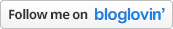









0 comments:
Post a Comment